Ember's assert function can be helpful to add checks meant for developers to make sure, for example, that the correct data is passed.
assert("Must pass myArgument", myArgument !== undefined);The assert statement runs only for development builds and is completely stripped from production. This rather useful functionality does by default not have an equal in an Ember template. This could be a useful addition especially for template-only components, which have no JavaScript backing class. As such we'll create this helper and use this as an opportunity to show how to strip such an addon completely from production builds.
anchorThe assert helper
The helper itself is quite minimal, since we only need to wrap the original assert function provided by Ember in a helper. We can first use ember-cli to generate a helper with ember g helper assert. In an addon this will generate 3 files. The file where our implementation will be /addon/helpers/assert.js, a re-export that will make the helper discoverable by Ember apps /app/helpers/assert.js, and a test file.
Note that from Ember 4.5 onwards it is also possible to use plain functions as helpers, removing the need to wrap the function in a helper() call. For backward compatibility reasons, however, we will keep it for now.
// addon/helpers/assert.js
import { helper } from "@ember/component/helper";
import { assert } from "@ember/debug";
export default helper(function templateAssert([message, condition]) {
assert(message, condition);
});anchorTesting an assertion
Testing an assertion is slightly tricky, since by default an assertion will cause an uncaught error which crashes the app (and tests). In order to prevent this from happening we can add a custom Ember.onerror hook for our test and handle the assertion error there. This will make our test look like the following:
test("it fails to render when the assertion is falsy", async function (assert) {
assert.expect(1);
Ember.onerror = error => {
assert.strictEqual(
error.message,
"Assertion Failed: Some assertion message"
);
};
await render(
hbs`{{assert "Some assertion message" false}}`
);
});anchorRemoving helper invocations from production using an AST-transform
In order to remove helper invocations from consuming app code, we will need to add an AST-transform. In our case we'll specifically need to write a transform for the htmlbars-ast-plugin, which turns .hbs template files into an AST.
anchorWriting the AST transform
What we want to do is make sure we remove all calls of {{assert}} from the templates in production builds. If we do not remove these, apart from shipping unnecessary code, Ember would also throw an error after we remove the helper code itself from the build in the next step. To figure out what exactly we need to do we can make use of ast-explorer.
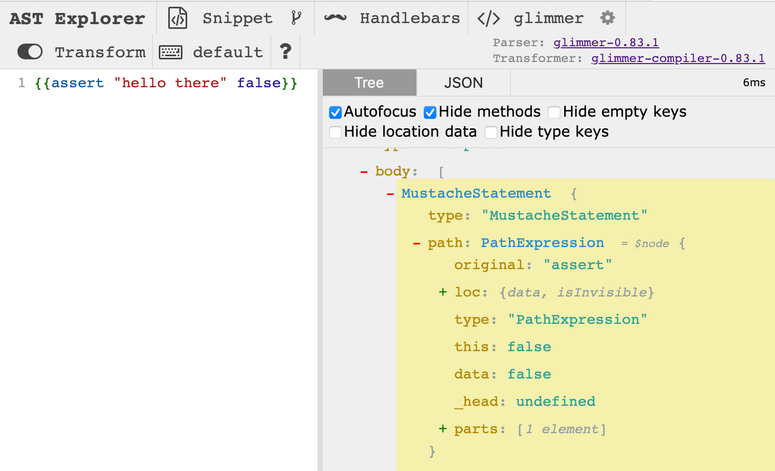
Looking at our sample code, we can see that the assert shows up as a node of type "MustacheStatement" with path.original as assert. We can use this information to write a small visitor statement in the following format:
// /lib/ast-transform.js
"use strict";
module.exports = function emberTemplateAssertTransform(env) {
let visitor = {
MustacheStatement(node) {
if (node.path.original === "assert") {
return null;
}
},
};
return {
name: "ember-template-assert",
visitor,
};
};
module.exports.baseDir = function () {
return __dirname;
};
module.exports.cacheKey = function () {
return "ember-template-assert";
};The important bit here is:
visitor = {
MustacheStatement(node) {
if (node.path.original === "assert") {
return null;
}
},
};By returning null it will remove all Mustache statements (any template statement that has handlebars syntax like {{...}}) with the name assert. Since we want to remove all assert statements, there's no need to look at the arguments that are passed in to the assert helper.
anchorSetting up htmlbars-ast-plugin
Next we need to hook up our new AST transform tp the build process. To do that we need to add some configuration to the addon's index.js file to tell ember-cli about our new AST transform.
// /index.js
"use strict";
module.exports = {
name: require("./package").name,
setupPreprocessorRegistry(type, registry) {
let app = this._findHost();
let isProduction = app?.isProduction;
if (isProduction) {
const plugin = this._buildPlugin();
plugin.parallelBabel = {
requireFile: __filename,
buildUsing: "_buildPlugin",
params: {},
};
registry.add("htmlbars-ast-plugin", plugin);
}
},
_buildPlugin() {
const emberTemplateAssertTransform = require("./lib/ast-transform");
return {
name: "ember-template-assert",
plugin: emberTemplateAssertTransform,
baseDir: emberTemplateAssertTransform.baseDir,
cacheKey: emberTemplateAssertTransform.cacheKey,
};
},
};Note that we only load the plugin in production environments, since we don't want to remove {{assert}} from templates in development or test environments.
anchorRemoving the helper code itself from production
In order to remove our addon files from production builds, we can rely on a plugin for broccoli called broccoli-funnel. It will allow us to specify file paths that need to be filtered from the addon's file tree. After adding the broccoli-funnel dependency, we can modify index.js again to add the following section:
treeForAddon(tree) {
let Funnel = require('broccoli-funnel');
let app = this._findHost();
if (app.isProduction) {
tree = new Funnel(tree, {
exclude: ['helpers/assert.js'],
});
}
return this._super.treeForAddon.call(this, tree);
}Of course, like the AST transform, we only want to remove the helper from the build in production environments which we achieve by checking app.isProduction. We can remove the file from the build by specifying exclude: ['helpers/assert.js'] which matches the file path of the helper itself in the addon directory - addon/helpers/assert.js.
However, we also need to remove the helper re-export from the app folder - app/helpers/assert.js. The very similar hook called treeForApp can be used for this purpose. It handles everything in the app folder of your v1 Ember addon.
Let's start with abstracting our existing addon tree filter code a bit to make it reusable:
_filterAssertHelper(tree) {
let Funnel = require('broccoli-funnel');
let app = this._findHost();
if (app.isProduction) {
tree = new Funnel(tree, {
exclude: ['helpers/assert.js'],
});
}
return tree
},
treeForAddon(tree) {
return this._super.treeForAddon.call(this, this._filterAssertHelper(tree));
}We now only need to add the following to also filter the re-export app/helpers/assert.js.
treeForApp(tree) {
return this._super.treeForApp.call(this, this._filterAssertHelper(tree));
}To verify that we have done the right thing we can use a package called broccoli-stew. It provides a log utility that will output the tree it's passed to the console.
By modifying the _filterAssertHelper function as follows:
_filterAssertHelper(tree, treeName) {
...
let log = require('broccoli-stew').log;
return log(tree, {
output: 'tree',
label: `ember-template-assert ${treeName} tree`,
});
},We will receive output that looks like:
ember-template-assert app tree
└── .gitkeep
└── helpers/
└── helpers/assert.js
ember-template-assert addon tree
└── .gitkeep
└── helpers/
└── helpers/assert.jsIf we run the app with ember s --environment=production the output should no longer show our assert helper, meaning the helper was successfully removed from the build.
anchorConclusion
While this is a small example where the benefits of removal are limited, one can think of more comprehensive debugging tools that benefit from being removed from production builds. This will allow you to have useful dev-time tools without the fear of increasing bundle size. At the same time we've created a small but useful helper for template-only components that can help prevent incorrect usage of these components. The final ember-template-assert addon can be found here: https://github.com/mainmatter/ember-template-assert.

