anchorRemotely happy
There are plenty of reasons to adopt a remote working model. Employees get to choose where to live independently of where they work and save a lot of time and money on sometimes long commutes (which is also great for the climate – with all the focus currently being on Covid 19 we must not forget about the real existential crisis humanity is facing after all). Companies also benefit as they can attract the best talent from anywhere and are not limited in terms of who they can hire by their location.
Yet, even as employees and companies alike are eager to adopt remote work and in theory all the required infrastructure and tools are available, it is still not easy to get right. Many teams and companies are struggling to go remote and yearn for the return of the days of the office. The reality is those days are not going to come back in many industries though and making remote work a success is going to be one of the key challenges many companies will be facing in the coming years.
We have run Mainmatter as a remote company since the beginning. In the early days, we faced many of the same challenges other teams are struggling with now. Over time, we overcame each one, and learned a lot along the way. Today, we have team members in six countries across Europe with people working from co-working offices in Berlin, kitchens in Augsburg, sheds in Dublin, or even from a sailboat in Portugal. And we're not the only ones enjoying the many advantages of working remotely – 90% of remote workers say they plan to remain remote for the rest of their careers and 94% would even encourage others to work remotely as well according to a study by Buffer that was conducted in 2018.
anchorA remote culture
Adopting a remote working model does not necessarily have to mean for everyone to go remote immediately. It can of course be adopted completely and for everyone but also partially or incrementally as an option only while still keeping the office for everyone who likes to continue working from it. However, it is an all–or–nothing kind of change in terms of working culture regardless of how many team members will actually be working remotely. Remote work requires fundamentally different practices when it comes to collaboration and management and a lot of attention to aspects that are less relevant when the entire team works from the same location.
Possibly the single most important of these aspects is transparency and the flow and sharing of information. While diagrams, concepts, or calendars pinned to the wall (or the sticky-notes sprint board that has turned into a status symbol for teams that "do agile" in the past years) are reasonable and probably good tools for sharing information among people that all work from the same location, in a remote environment, these practices don't work. All information shared in such ways will be completely invisible for everyone who is not in the office, excluding remote team members from participating in decision-making processes and preventing them from effectively contributing to the common goal.

While direct communication in the office is not something anyone should prohibit, all the information and decisions that are made in any conversations must be made transparent to the entire team. Writing summaries and protocols of face-to-face conversations or communicating via a chat tool although sitting at the desk next to the person one is having a conversation with feels strange in the beginning. It is however a necessary prerequisite for making remote work work at all and failing to do it properly will alienate remote teammates. In that way, the pandemic that forced teams to go fully remote all at once at the same time might even have made the transition easier rather than harder for them because everyone was in the same position and shared the same perspective.
anchorCultivating Trust
Another very important cultural aspect to consider when a team goes fully or partly remote is trust. Many managers' first reaction, when faced with their teams working remotely, is asking
"How can I know my team actually works when everyone is sitting at home?"
Just because managers cannot see the work happening does not mean it does not happen. Managers' desire to micro-manage teams is an equally bad habit regardless of whether the team is remote or not – yet, remote teams seem to increase that desire, often resulting in managers being on everyone's back constantly and consistently even more than with all of the team working from the office. However, the occasional check-in for a status update is just as interruptive remotely as it is in the office.
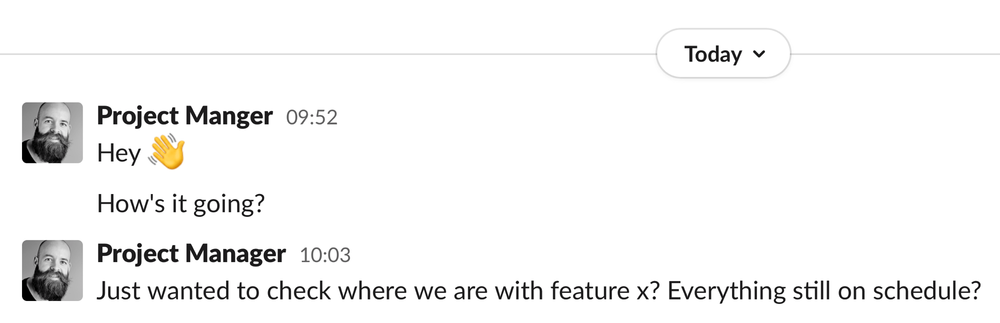
The reality is that remote workers are likely more productive rather than less as they will find it easier to focus and be less stressed according to the State of Remote Work 2019 report by OWLLabs. Building up that trust and allowing people uninterrupted time to focus while giving up on micro-management practices is going to be a task for many managers to learn over the next years.
anchorInfrastructure and tooling
Working remotely requires adapting a number of infrastructure and tooling. There are a plethora of great tools available and many companies are even using some of them already. Which exact tools a team uses is not even so relevant and there are plenty of options available – mostly those fall into three categories:
- tools for ad-hoc, real-time communication
- tools for knowledge management and sharing
- tools for organizing work and communicating status
While it is important to have tools for all of these use cases, it is equally important to keep the total number of tools in use to a minimum to prevent chaos. There is always going to be the new hip tool that everyone wants to try and doing so often silently makes that new tool part of the de-facto toolset a team uses, growing that little by little over time. Eventually, teams then end up with entire landscapes of tools, where nobody knows what kind of information goes where and although each tool is perfectly good in isolation, in combination they cause more confusion than they support the team.
anchorTools for ad-hoc, real-time communication
Team chat tools like Slack (or Microsoft Teams for the more classic companies) have seen widespread adoption over the past years and there are only a few companies that don't use any of those at this point. They have developed into the backbone for remote work for many teams. While in an office environment, sending someone or a group of people a chat message saves you having to walk over to a separate room or building, in a remote environment it is the only way to reach out to someone directly (unless you call the person but who does phone calls anymore?). What's easy to forget is how interruptive these tools can be. Sending someone a chat message always implies urgency. Even if we all know the majority of chat messages we get are in fact not urgent, it's hard to ignore someone who just starts talking (writing) to you.
While most remote workers experience it is easier to focus, a liberal communication style on team chat can demolish a lot of that increased focus again. For effective communication, it is important to be respectful of other people's time and need to focus on their work. Not everything is urgent all of the time and justifies notifying a coworker or even a group of people. The fact that you feel like you need something now doesn't necessarily mean someone else should stop what they are currently doing to answer you. In many cases, sending a good old email that is going to be less intrusive and more respectful of the recipient's time is the better communication option compared to sending the person a message on team chat asking for something that could totally wait until tomorrow as well.
At the same time, it is important to keep people in the loop and ensure transparency of communication when using any kind of communication tool. Communication that happens via direct messages between two people is invisible to everyone else, while it might actually be relevant to others as well. As a rule of thumb, we recommend keeping everything in public channels unless the topic is strictly confidential or private in nature.
Although the information in public channels will be accessible to everyone, it is important to understand any real-time communication tool is essentially ephemeral in nature. While that is not technically correct and most tools do in fact store all communication indefinitely, even with built-in search functionality it is practically impossible to find a piece of information you are looking for that was discussed for example in some Slack channel (you likely don't even remember which one) the day before. So while team chat is a good mechanism to communicate among the team in a low effort, informal way, any information or decisions that are made via it need to eventually make their way into other, more permanent, and organized systems.
anchorVideo Conferencing
Besides text-based communication systems, of course, video conferences play a major role in remote work as well. That way of communication has seen a huge boost in adoption during the pandemic with everyone isolating at home and many people using video calls for the first time even (I'm sure everyone had their "Dad, the camera is pointing on the floor" moments). While late adopters expectedly struggled with the technology, many remote teams experience similar problems during their daily work lives. Poor audio or video quality, dogs barking in the background, calls starting 10min late until everyone has figured out their setup, etc. are common problems for many teams and have a severe negative effect on meeting efficiency.
All these problems are easy to prevent when following a number of simple practices:
- There needs to be proper audio and video hardware in place. For two or more people joining a call together that means a proper conference speaker that ensures people on the other end will be able to hear everyone in the room even if more than one person speaks at the same time and ideally a wall-mounted webcam that shows the entire room. For people joining individually, it means they must use headsets that ensure good audio quality and do not also capture all of their surroundings.
- Turning cameras on so people can see each other makes a big difference in communication style – seeing someone's facial expression when they say something can often prevent misinterpreting what they are saying. And people can still be as slovenly as they like – dressing the upper body is totally enough for a video call after all.
- Muting yourself when you're not speaking is good practice but don't forget to unmute yourself when you want to say something – luckily most platforms have notifications now that warn people if they are speaking while being muted.
- Choosing an appropriate place for joining calls is a matter of respect for the other participants. While joining from a nice café or the beach might seem like a good idea, it is likely distracting for everyone else who will be exposed to the background noises, people walking around in the periphery, waiters interrupting, etc.
anchorTools for knowledge management and sharing
Knowledge and information management is critical for every team and as mentioned previously access to all relevant information and transparency for everyone is essential for successful remote teams. Tools for that like Notion, Confluence or Basecamp allow collaboratively creating, sharing, and keeping relevant information. They are the remote equivalents of whiteboards and the place where feature descriptions or strategy documents live. They must allow everyone to contribute to the information, have versioning so people can understand who made what change when, and have commenting functionality so that people can have discussions about the content.
anchorTools for organizing work and communicating status
Tools that track individual work items are the main means of organizing work among remote teams and clearly communicate the status of each item to everyone. Options for such tools include Trello, Jira as well as even GitHub or GitLab. They are not for tracking individual team members' progress and performance but help teams synchronize. Properly describing the work each item represents, keeping its status up to date as well as linking relevant information and decisions to the respective item are essential practices to allow teams to understand what others are working on and how that might influence what every team member does.
anchorThe three A's
Whenever switching from a working model that is focussed around an office to a remote one that will be entirely based on cloud-based tools, it is important to keep what I'd call the three A's in mind:
- Accessibility: tools being accessible to everyone who needs them might sound trivial but in reality is often a bigger issue than one might think. People are struggling with remembering URLs or accounts for tools or VPNs might be unstable. And of course accessibility for people with special needs is critical as well to not exclude entire groups of people entirely. Anyone who is not able to access a particular tool is effectively blocked from contributing their work altogether.
- Availability: any set of tools a team might choose must also be available. The tools a team uses constitute its backbone and if they are not available for some reason, the entire team will be blocked from doing any work. While many companies desire to self-host everything in an effort to be on top of their infrastructure, in my experience that's often the worst choice and leads to friction and people being blocked – unless you're a company that specializes in hosting these kinds of tools, you'll likely do a much worse job doing so than any third party provider you'd be paying to host things for you!
- Acceptance: in particular teams and companies that adopt remote work and the respective tools relatively new often struggle with a lack of acceptance of these tools among the team. People would sometimes stick to their old habits, bypassing the tools, and by that add lots of friction for everyone else. It is critical for every member of a remote team to understand that opting out of using the tools that are put in place means opting out of collaboration altogether and not only poses an annoyance for coworkers but also directly hurts the entire team's productivity.
anchorDistributed together
A challenge that many people adopting remote work face is loneliness. 20% of remote workers say they feel lonely occasionally according to a the latest State of Remote Work report by Buffer (2020). Also working from their homes is not for everyone and some people need a clear separation between their work and private environments or want to be among others during the day. However, a remote working model does not necessarily require everyone to work alone or from their homes. Teams can still have an optional office or people could work from coworking locations where they are surrounded by others although those people might not be their immediate teammates. After all, remote work is all about options, not about forcing a particular working environment on anyone. At Mainmatter, we give everyone the freedom to choose the work location that is best for them and the only things we ask for are to ensure a proper internet connection and for everyone to be in similar timezones – other companies with a less collaborative working style might not even require that and would sometimes allow people to work from anywhere on earth really.
Besides everyone feeling comfortable about their individual work environments, it is also important to keep up a feeling of belonging together and, in fact, being part of one team although everyone is physically distributed. As everyone experienced firsthand throughout the pandemic, video calls are not the same as direct, face-to-face interaction. In our experience, it is essential for everyone to meet each other in the same location at least twice per year. We organize team building events where we all come together for a day or two and do something nice together. These events are not about work since all of that can be done remotely as well – we use them purely to enable direct social interaction and keep up our notion of belonging together. Other companies do similar things, sometimes flying in hundreds of people from all across the globe. While that implies substantial cost, that cost is paid back manifold through a boosted team spirit that makes people enjoy work more, relate to their teammates and their individual situations, and finally making collaboration smoother and more efficient.

These kinds of events are not possible during the pandemic unfortunately. And while there is no substitute for these events we need not despair. There are plenty of alternatives that help us all to get through these times with our personal environment and similar things can be done in the professional environment as well. Options start with regular calls with the entire team so that everyone sees each other every now and then, even if it's just on camera. It doesn't need to stop there though – you can do virtual drink-ups, game sessions, hackathons, and plenty of other activities. These are invaluable for making sure teams don't forget the faces and people behind the screen names they interact with during work. And when we can, we'll all meet our friends as well as our coworkers again and celebrate together 🎉.
